240-230-7705
staff@tridentathleticsva.com
Open hours:
M-F 5am-8pm, Sat 8am-2pm
Sun Yoga 9am
UNLEASH YOUR POTENTIAL
Making Alexandria Better Since 2010

Welcome to
Trident Athletics
THE BEST GYM IN ALEXANDRIA
We understand that making fitness a priority is hard. Our team is here to not only help you reach your goals, but see lasting results.
Your Outcome is a better life. Find out for yourself the difference that CrossFit and nutrition can make in your life.
WE'RE HERE TO HELP YOU
Get Confident - Perform Better, Be Happy

Build Confidence
Movement in your body creates movement in your life. We make sure you move well, step a tad outside your comfort zone, and celebrate all the wins along the way. You don’t need more “motivation” – you need success…to create more success. We’ll help you figure out just how awesome you really are!

Overcome Obstacles
Life is full of long work days, unexpected road blocks, and everyday challenges. These are the things that derail us, give us some semi-legit excuses, and keep us from getting what we really want – to be in great shape, be confident, and for our bodies to do what we ask.

Be Accountable
At Trident, our coaches eliminate the guesswork and guide you through safe-but-challenging (and super fun) workouts every single day. We provide you with the perfect combination of coaching and accountability so you can focus your energy where it matters most.

Reach your Success
You’ve tried other programs, working out solo, or maybe even some at-home DVDs…only to be frustrated with plateaus, wasting time, or not knowing what to do. We’ll work together to understand your specific goals then create a plan to get you there using our proven process to hit the level of fitness YOU want to achieve.
INCLUDED IN EVERY MEMBERSHIP

CrossFit

Mobility

Strength

Community
Fit - Fast - Strong
SUCCESS STORIES
REAL RESULTS
REAL VOICES
Such a great gym whether you are first starting or at a competitive level! Trident is such a supportive and welcoming community. Highly recommend!
Mckenzie Buchanan
Athlete
I just PCS’d here after spending 10 years overseas and tried a couple other boxes in the area but Trident Athletics gave me all the community vibes, has a great layout, great equipment and amazing coaches. You won’t regret dropping in or signing up!
Nicole Puentes
Athlete
Awesome gym! Great programming, outstanding facilities and equipment, fantastic class and open gym times, and excellent knowledge-base and friendliness of the coaching staff and members.
Sean J Wallace
Athlete
Join our Community
Team Trident
Our team of fitness and nutrition professionals are invested in your health. We make every decision with our members’ well-being in mind. Achieve your goals with us!
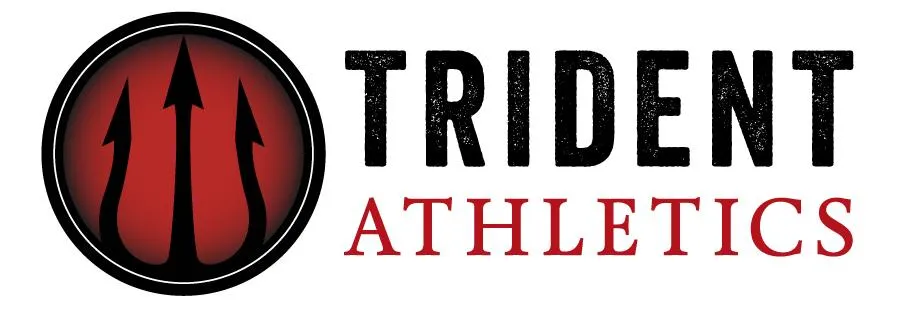
Connect With Us
Trident Athletics
410 Calvert Ave
Alexandria Va 22301
2402307705
staff@tridentathleticsva.com
Copyright ©2023 All rights reserved
Powered by Trident Athletics




